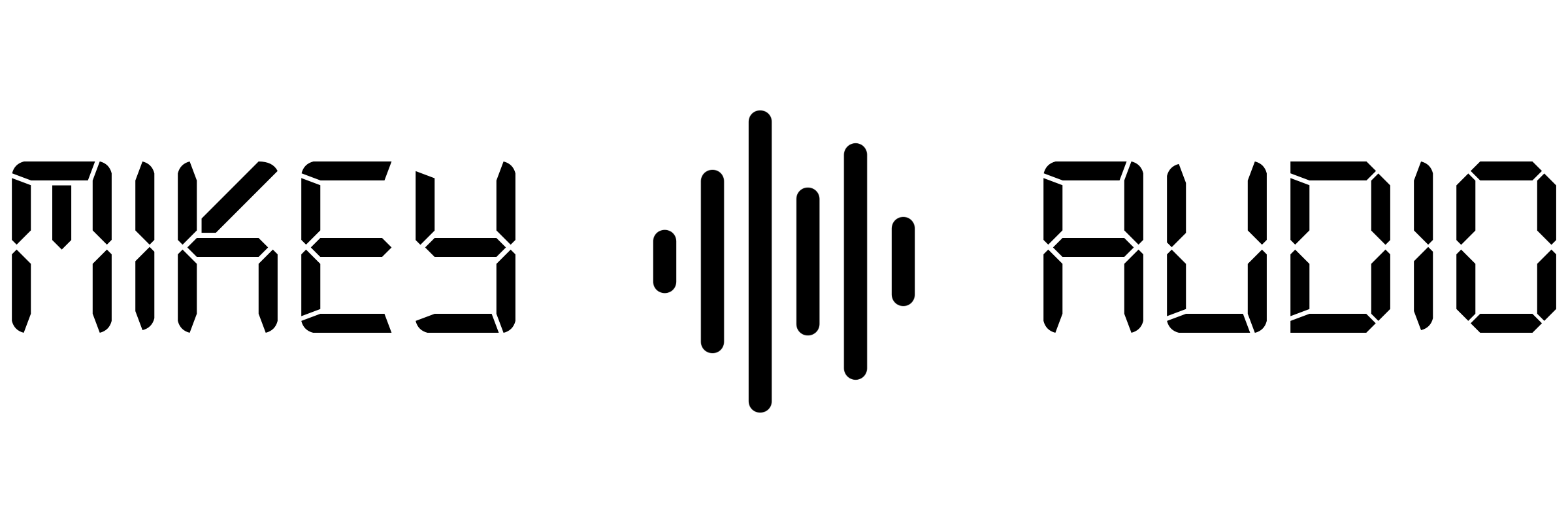FlipCraft
The Ultimate Sample Chopper
"FlipCraft is the best sample chopping VST on the market. It's fast and intuitive but provides control where we need it. I can't recommend it highly enough. Also, I was blown away by the stem separation and time stretching. Top of the line stuff."